Theming
A theme is the way to create a white-labeled verification experience that looks and feels like your brand, significantly reducing friction and confusion for individuals attempting to verify. A theme is like a layer of paint that can be applied to an inquiry template.
Theming Mobile Clients
If you are integrating with one of our Mobile SDKs, please view the Native Mobile SDK docs to theme the mobile experience. The following guide is specifically for theming the web experience.
To create a theme, sign in to the Dashboard or sign up to get access. In the dashboard, navigate to the Theme Editor, a visual no-code interface, and start applying your brand. You can update your theme and preview the changes in realtime to see exactly what individuals would see across each page of the Persona flow. Once you save your changes, they will be applied immediately to your selected template. Please contact us if there are theming options you need but are not yet available.
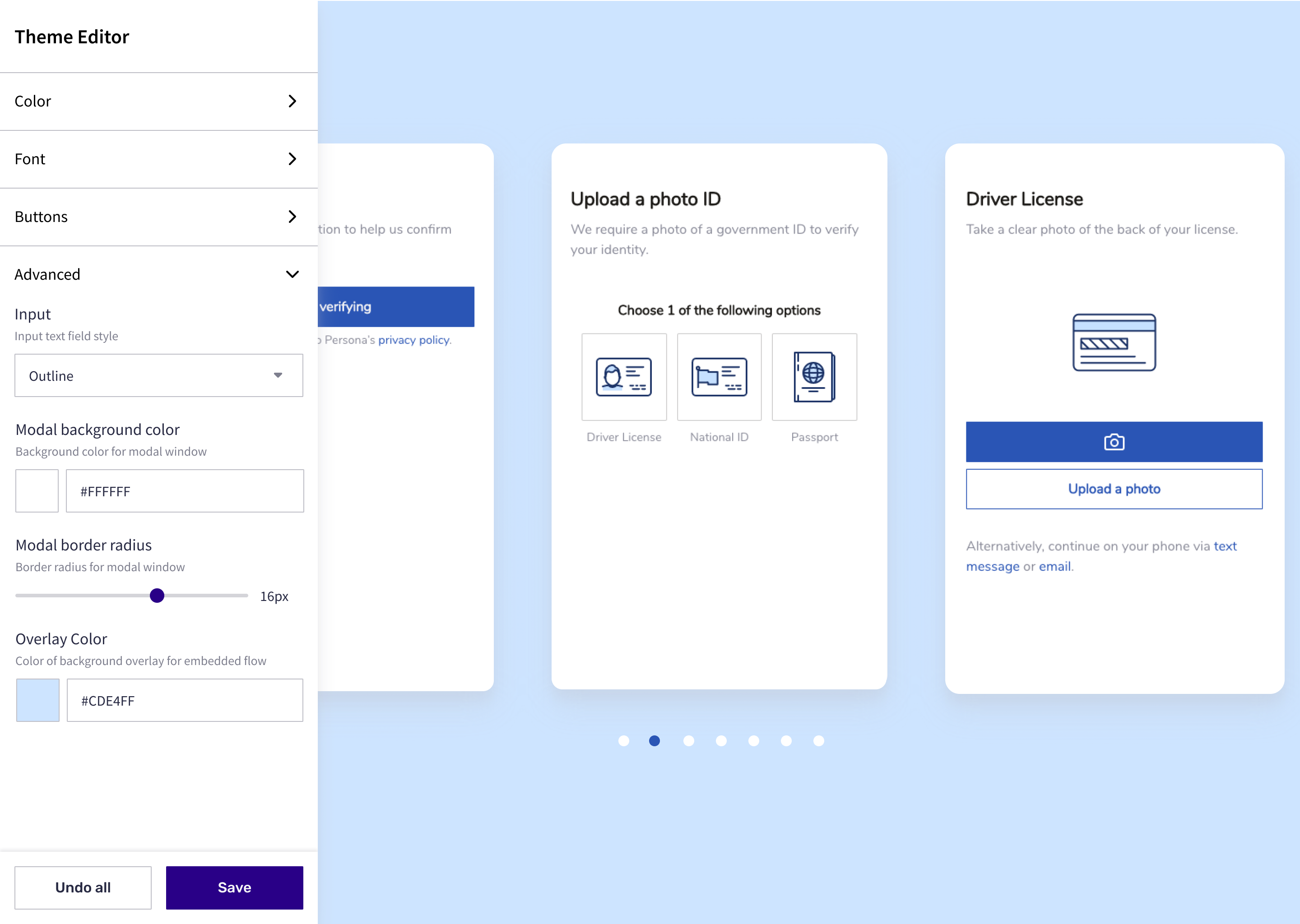
Create your theme in the Theme Editor
Updated almost 3 years ago
Link to the theme editor inside of the dashboard.
